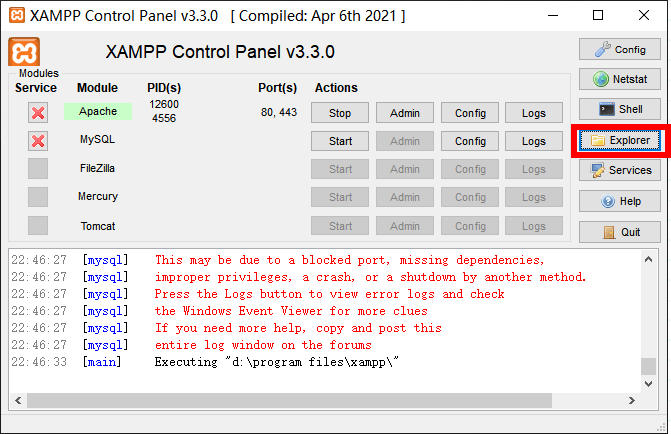
How to solve “Error: MySQL shutdown unexpectedly” XAMPP
Click start mysql button and it gives me an error: “XAMPP – Error: MySQL shutdown unexpectedly”. I tried restarting the XAMPP server, but it still doesn’t work. Solution: 1. Click “Explorer” on XAMPP Control Panel then open the “mysql” folder 2. Rename the “data” folder as “data_bk” (or anything…
