Want to watch Youtube videos in Chrome’s incognito mode without ads? This article will show you how to use install and use Adblock plugin. With just a few simple steps, you can get a better browsing experience in incognito mode.
0. (If not installed) Install Adblock in Chrome: Search for AdBlock in Google, or enter the URL Adblock
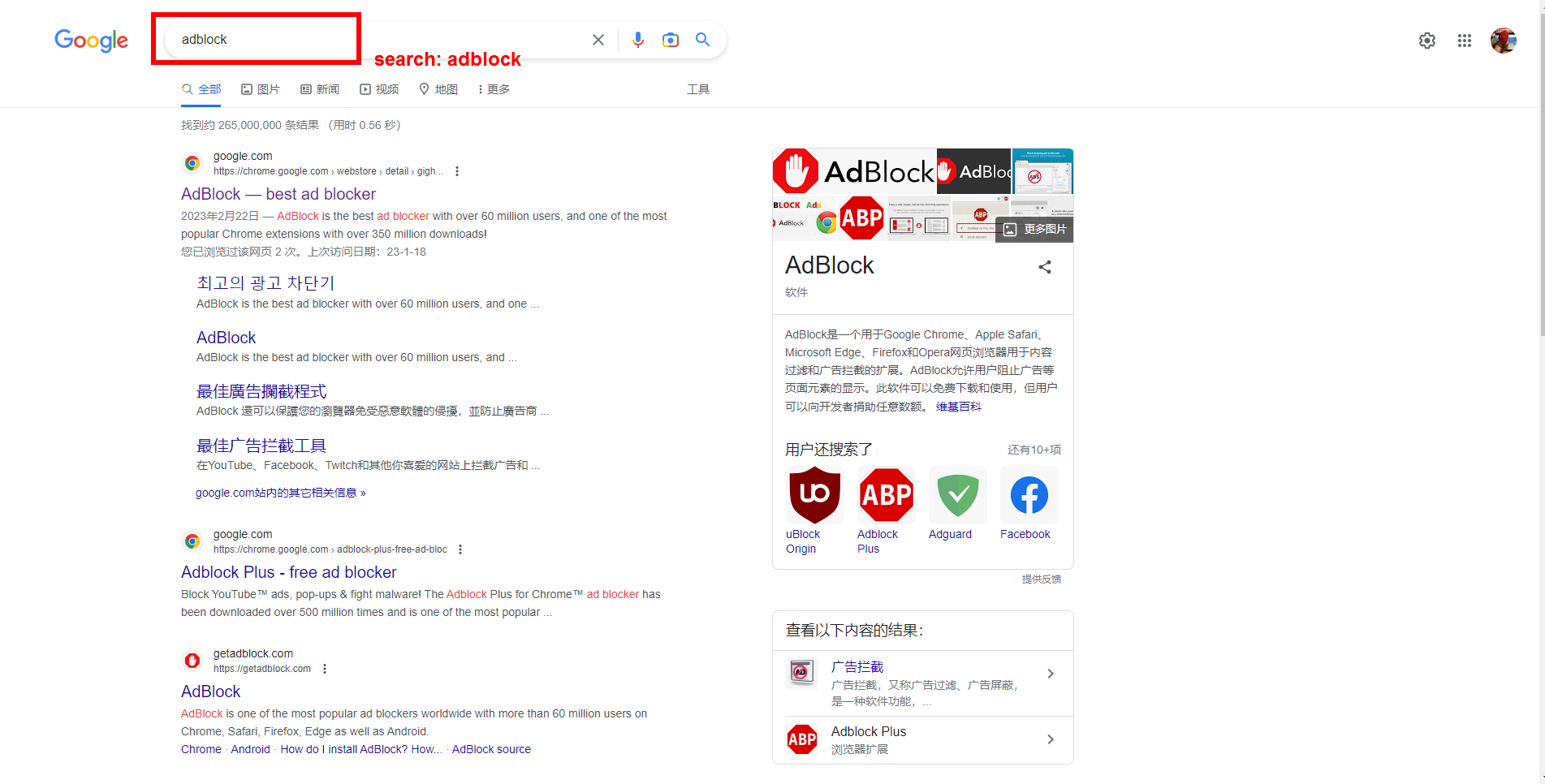 1. Click “Add to Chrome”
1. Click “Add to Chrome”
2. Enter chrome://extensions/ under AdBlock in the extensions list and click Details.
3. Click the toggle switch next to Allow in incognito

4. Open incognito mode [CRTL + shift + N] to enter YouTube
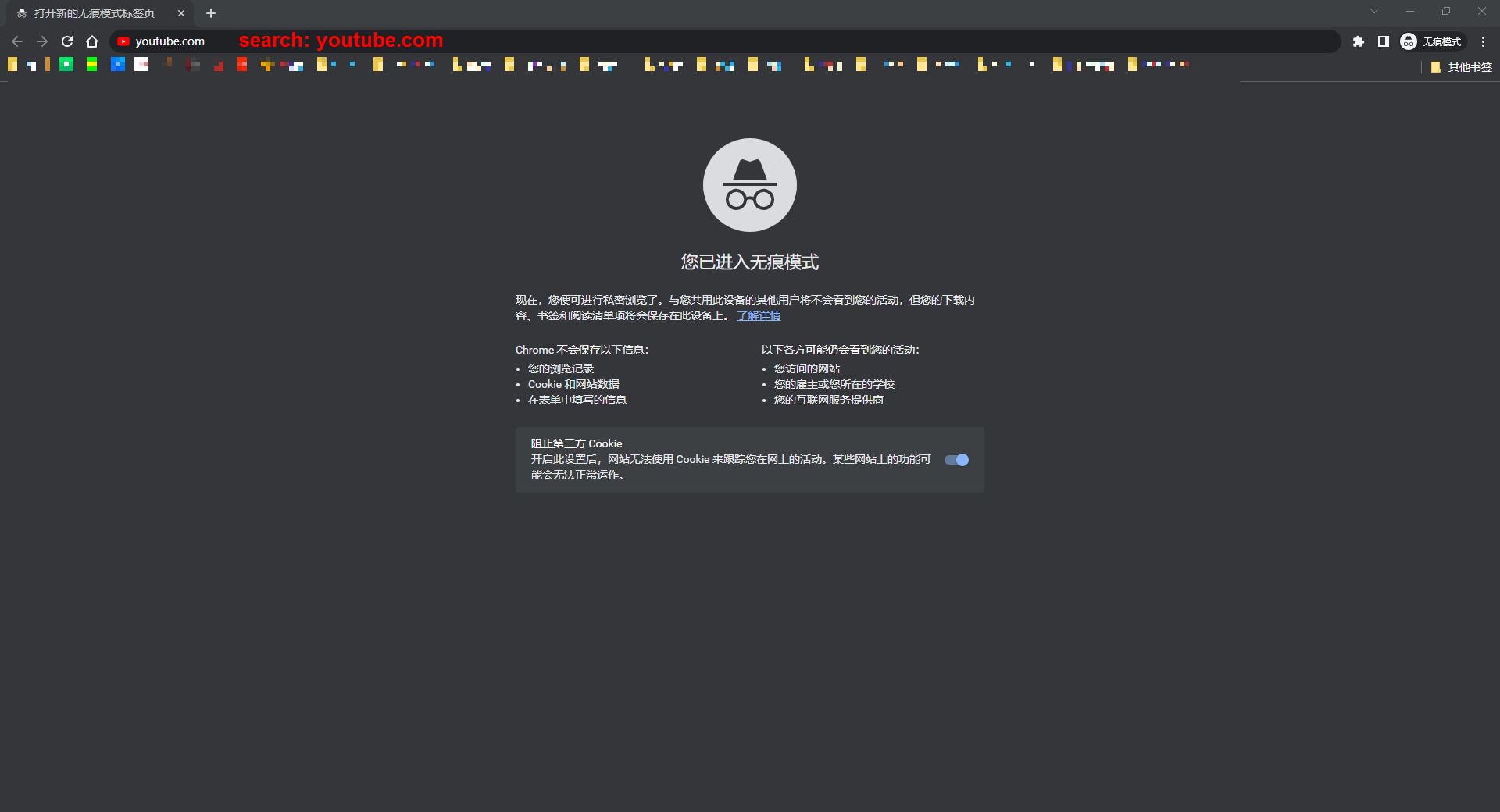
5. Enjoy your Youtube video without any Ads
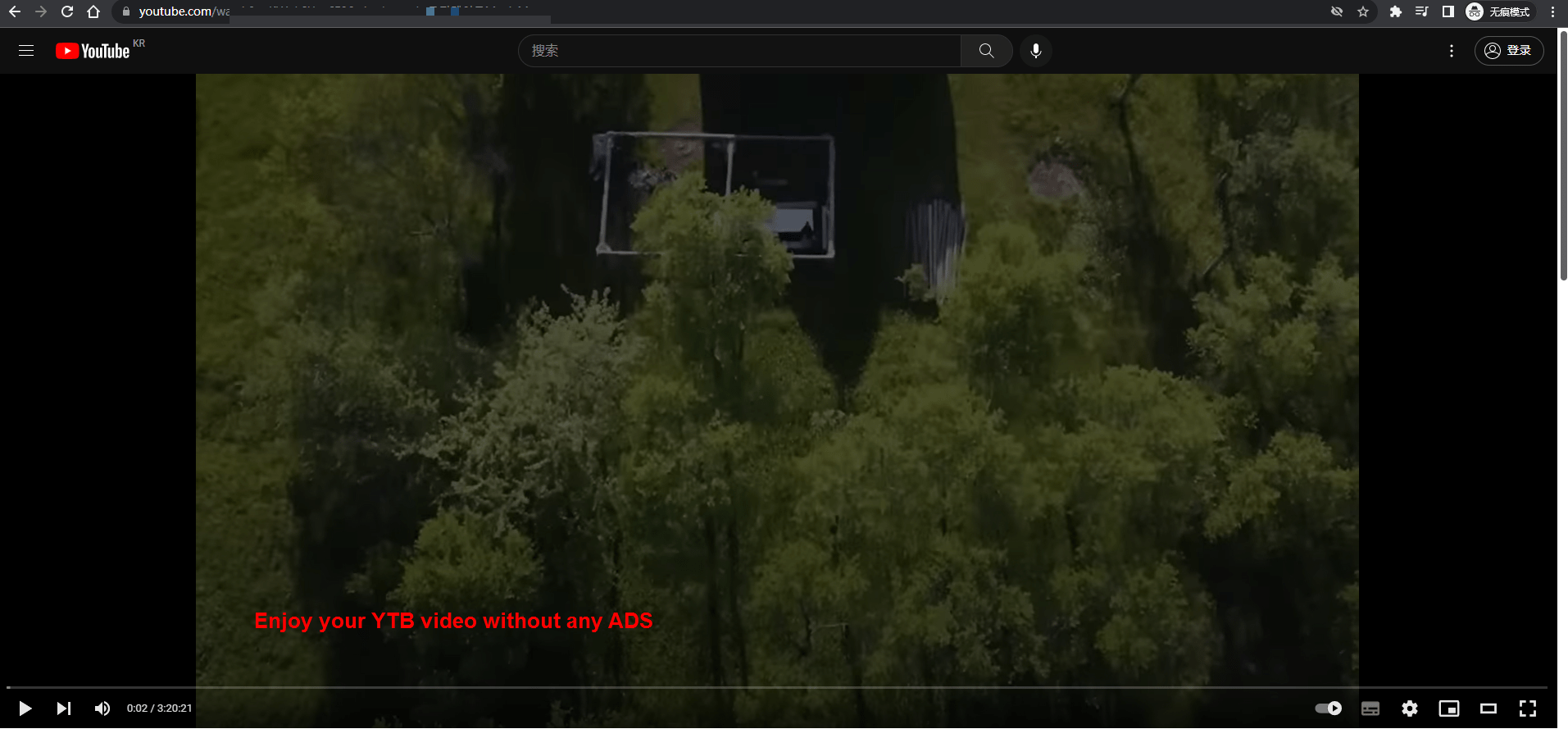
Views: 199

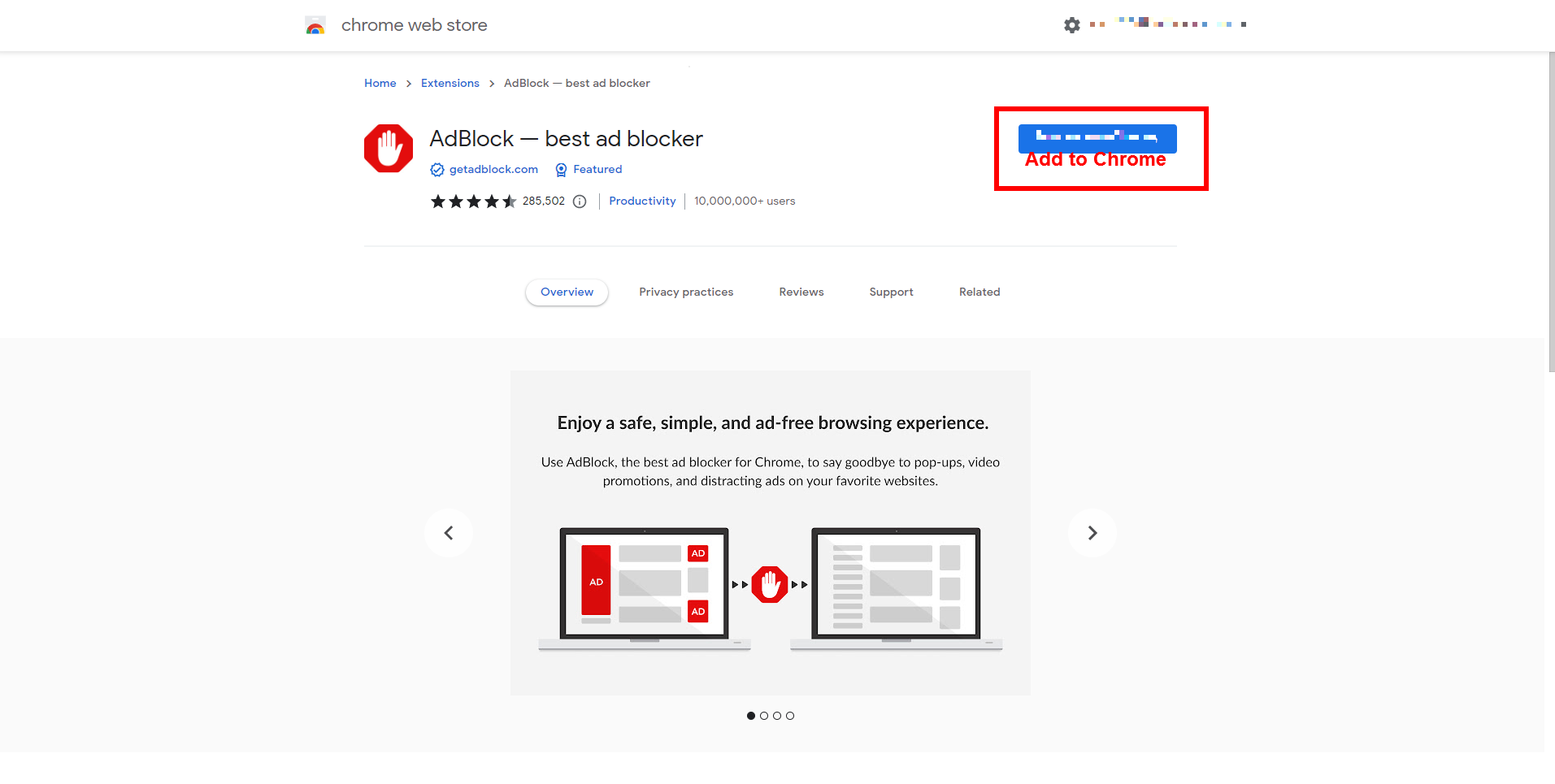
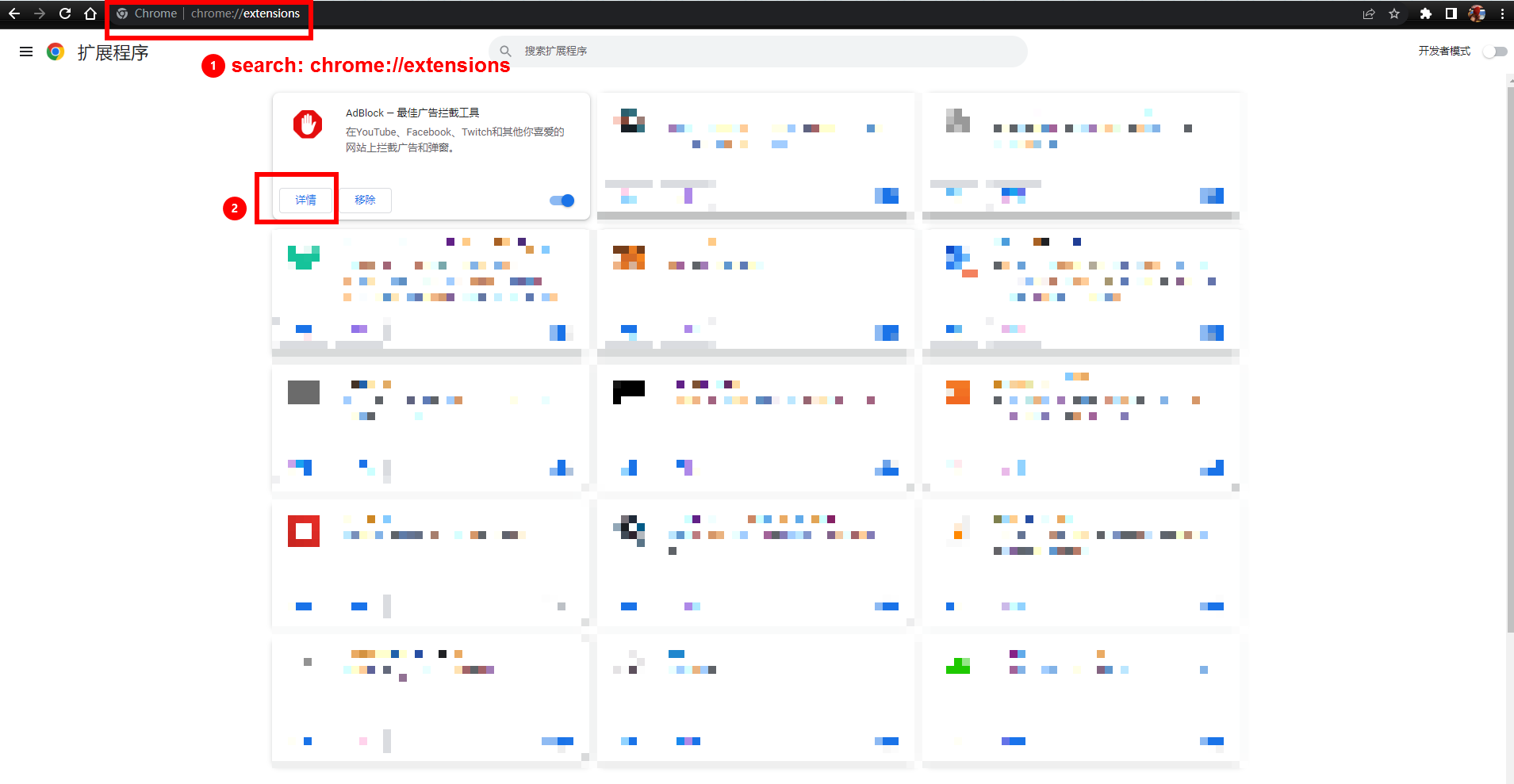
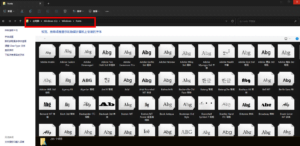
I am very grateful to you for the information. I have used it.