If your WordPress site is constantly plagued by spam comments or malicious logins, you may want to consider using Google reCAPTCHA for human authentication. Google reCAPTCHA is a free service that can help you stop bots and hackers from attacking your site. In this article, we will explain how to add Google reCAPTCHA to WordPress, and its advantages and disadvantages.
What is Google reCAPTCHA?
Google reCAPTCHA is a human-computer authentication system that allows users to prove that they are not robots through simple actions. For example, a user may need to click a checkbox, enter some text, or select some images. These operations are easy for real humans, but hard for bots.
Google reCAPTCHA is available in three versions:
- reCAPTCHA v1: This was the earliest version and required the user to enter some distorted text or numbers. This version has been deprecated and is no longer supported.
- reCAPTCHA v2: This is the most commonly used version and requires the user to click an “I’m not a robot” checkbox or select some relevant image. This version has two forms: checkbox and invisible. checkbox displays a popup window after the user clicks the checkbox, allowing the user to complete a small test; invisible analyzes the user’s behavior in the background and displays a popup window only if the user is suspected of being a robot.
- reCAPTCHA v3: This is the latest version, which does not require the user to do anything, but evaluates the user’s behavior through a score. A higher score means that the user is more likely to be a real human; a lower score means that the user is more likely to be a bot. The webmaster can decide whether to allow the user to access the site or perform certain actions based on the score.
Why should I add Google reCAPTCHA to WordPress?
Adding Google reCAPTCHA to WordPress has several benefits:
- It can prevent spam comments, malicious logins, form submissions and other bots, and improve the security and credibility of your website.
- It can save server resources and bandwidth, and avoid slowing down or crashing the website due to a large number of invalid requests.
- It can improve user experience and satisfaction, and reduce the trouble and confusion caused by CAPTCHA.
Of course, there are some disadvantages of adding Google reCAPTCHA to WordPress:
- May affect users’ privacy and data security, because Google will collect and analyze users’ behavioral data.
- It may reduce the conversion rate and revenue of the website, because some users may abandon their visits or purchases because they don’t like or trust Google reCAPTCHA.
- There may be some technical problems or compatibility issues that cause Google reCAPTCHA to not work or display properly.
How to add Google reCAPTCHA in WordPress?
To add Google reCAPTCHA in WordPress, you need to register a Google reCaptcha first
Enter the name of your website, select “reCAPTCHA(v2)“, select “I’m not a robot“, enter your domain name and submit.
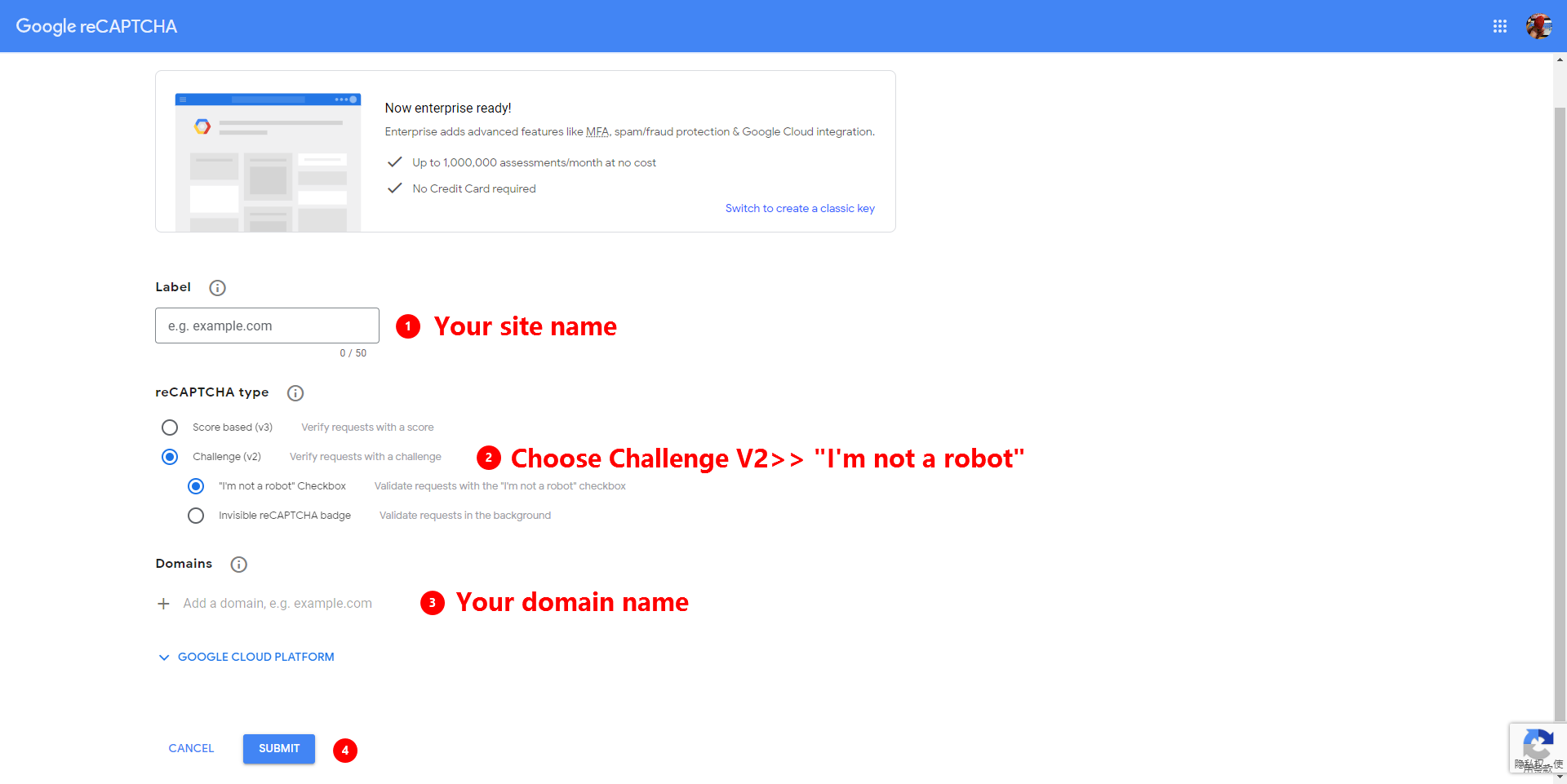
After registration, we will get the corresponding “SITE KEY” and “SECRET KEY“, which will be used after installing the plugin on WordPress.
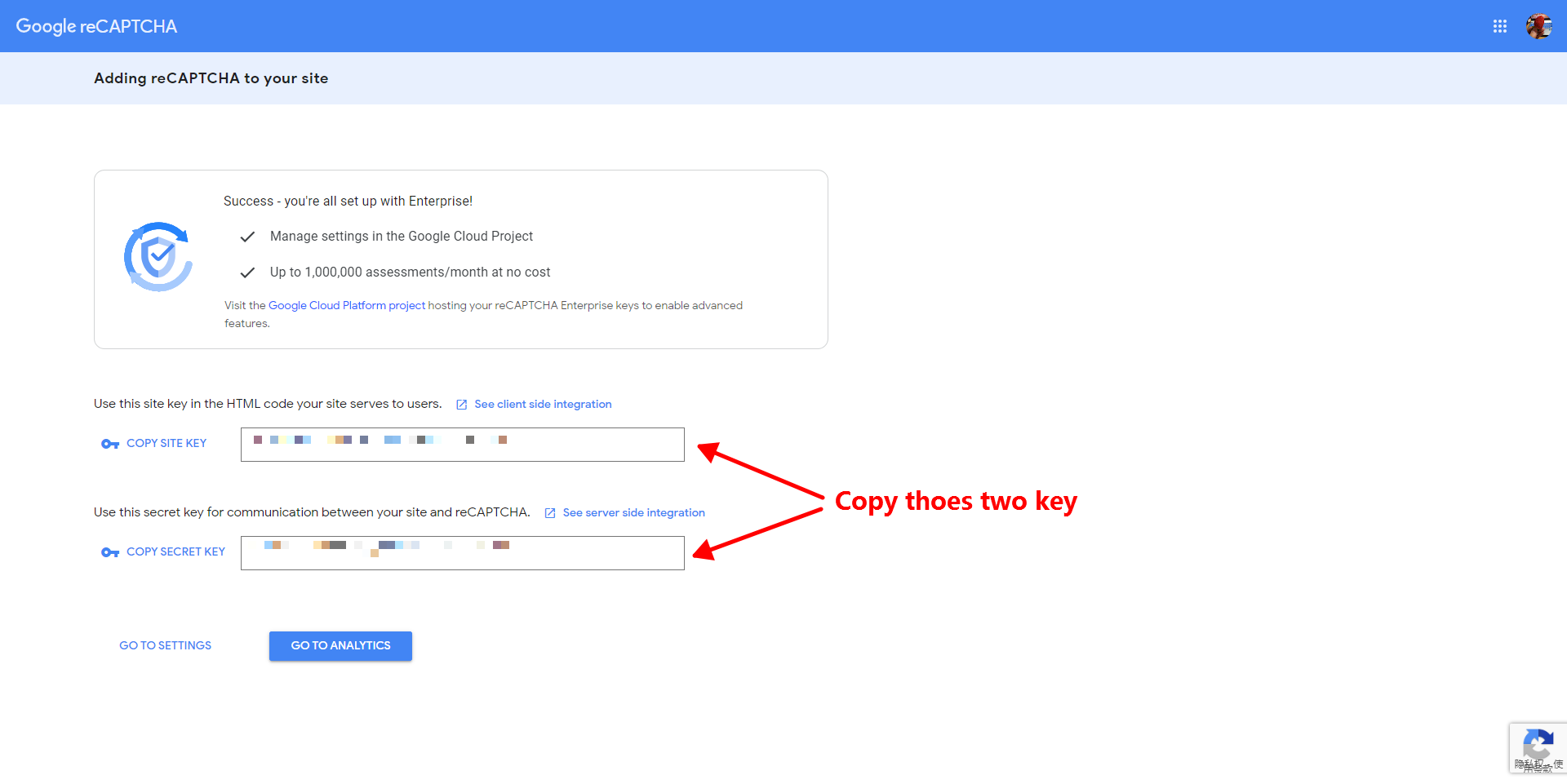
Install Google reCAPTCHA plugin on WordPress
In the admin page of WordPress, search for “Google reCAPTCHA” in Plugins, install and activate it.
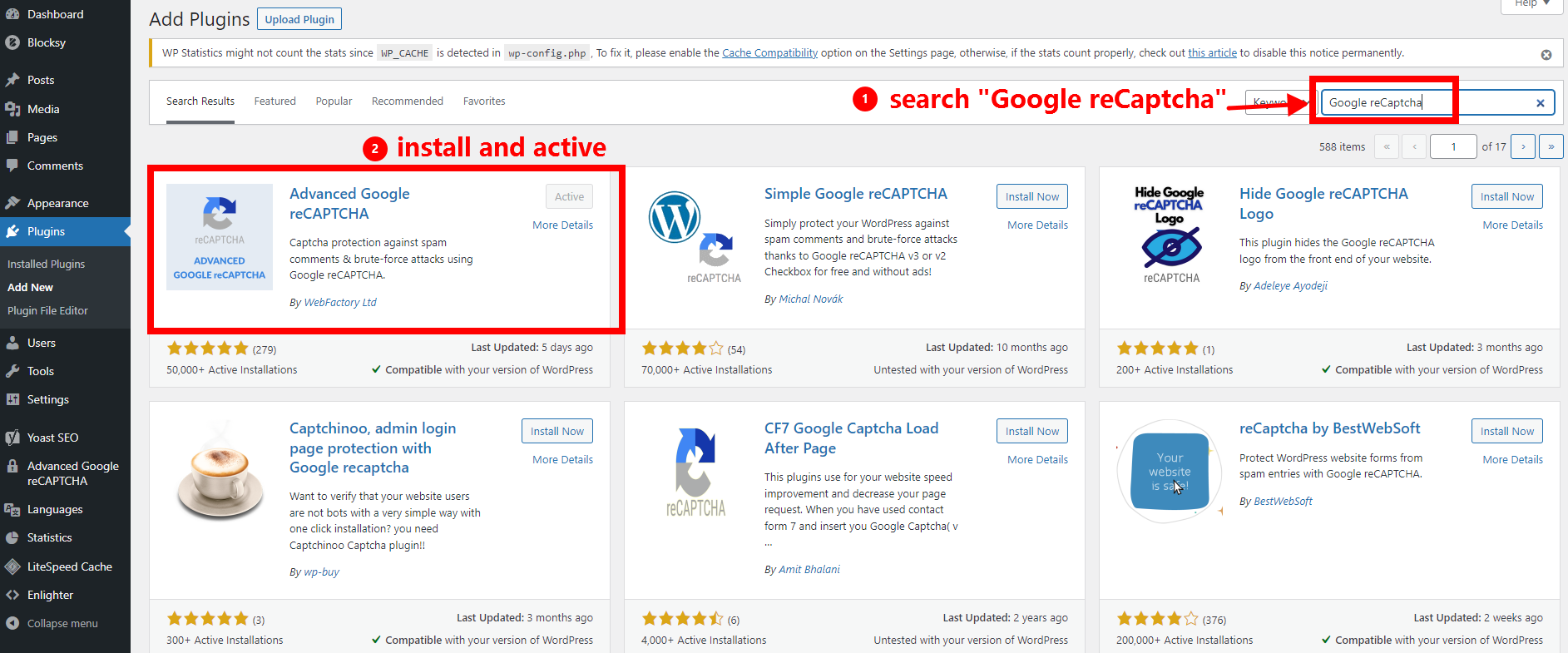
After entering the settings page, copy the “SITE KEY” and “SECRET KEY” from Google reCaptcha into the corresponding fields and save them.
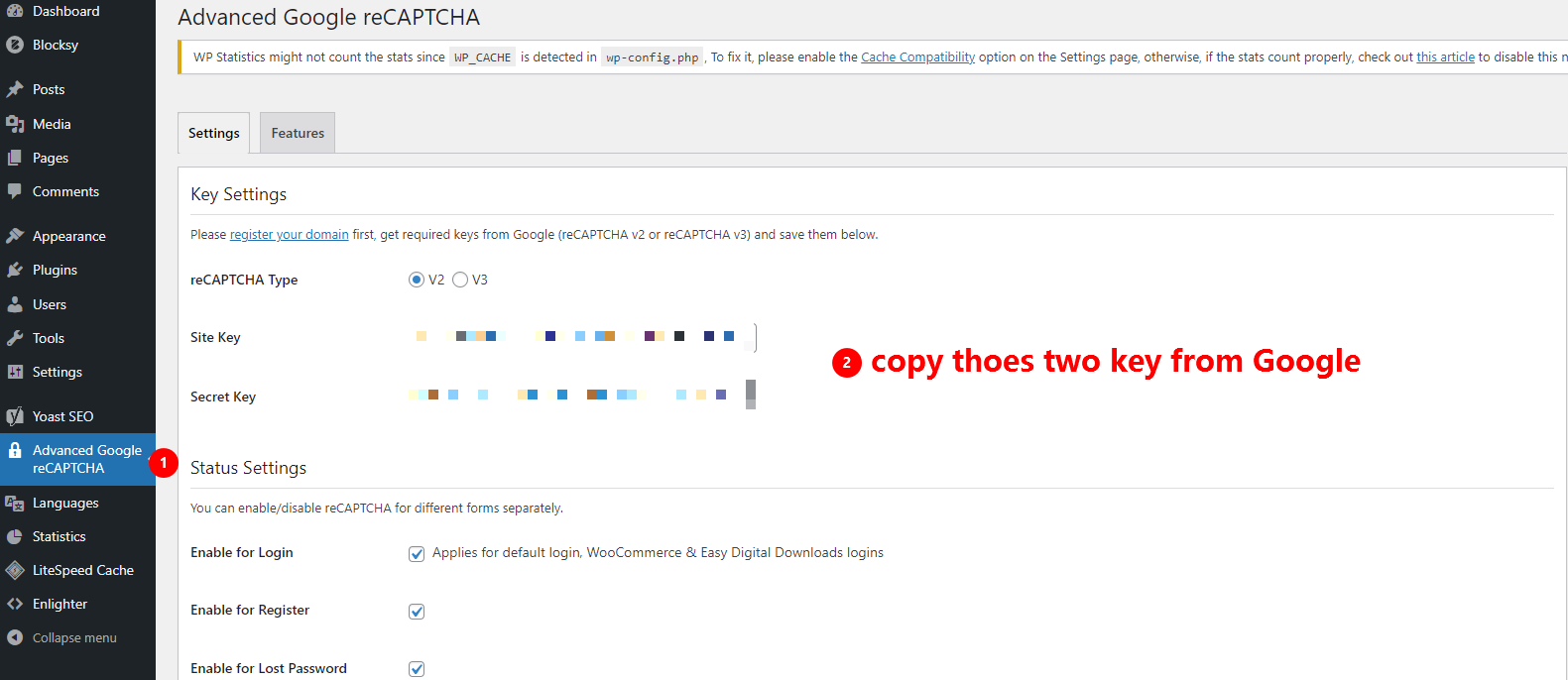
Finally, we can see at the bottom comment of the article that it has been installed successfully, so we don’t have to worry about spam comments.

Summary
Google reCAPTCHA is an effective human authentication system that can help you protect your WordPress website from bots and hackers. You can use some plugins to easily add reCAPTCHA to your WordPress website to improve the security and user experience of your website. We hope this article is helpful to you. Mor information please into SEO
Views: 223


