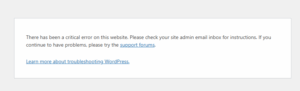在第三方购买了域名(namecheap.com)连接到web hosting(cafe24)的方法Wordpress
Domain name是在 namecheap上买的,而web hosting是在cafe24上。cafe24默认的域名是xxx.mycafe24.com,虽然免费但是没有任何标识度。因此将domain name连接到web hosting至关重要
1. 登录 server or Hosting
“도메인 연결관리” >> 추가한 다음에 “대표도메인으로변경” >> “카페24 네임서버 보기” 클릭
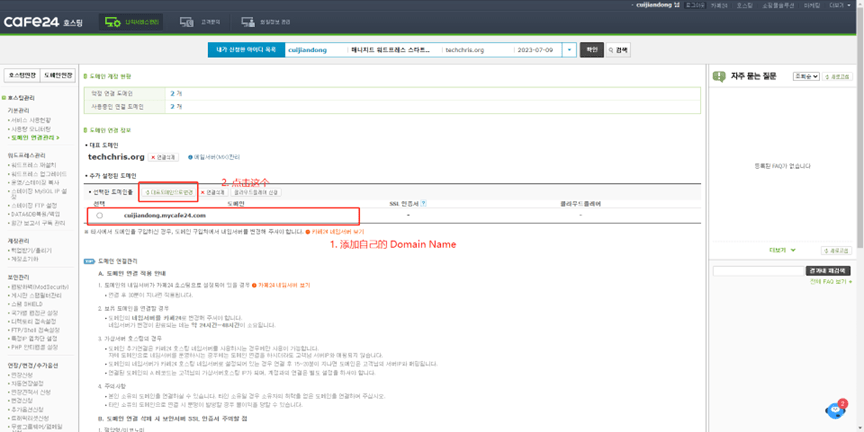
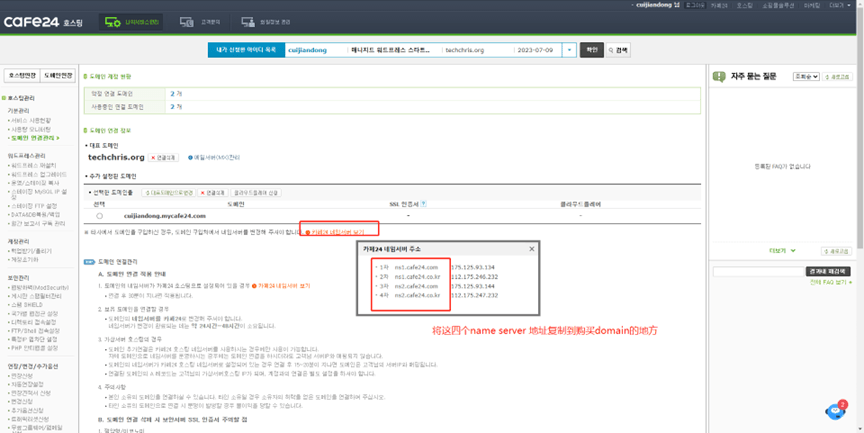
2. 登录 Domain Name website
Domain list >> click “Custom DNS” >> add nameserver from the name server on cafe24
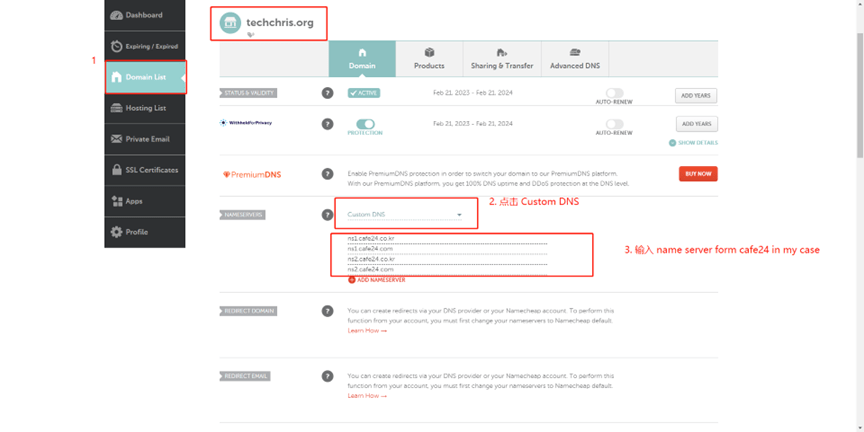
3. FTP to web server of café24, change the file of “wp-config.php”
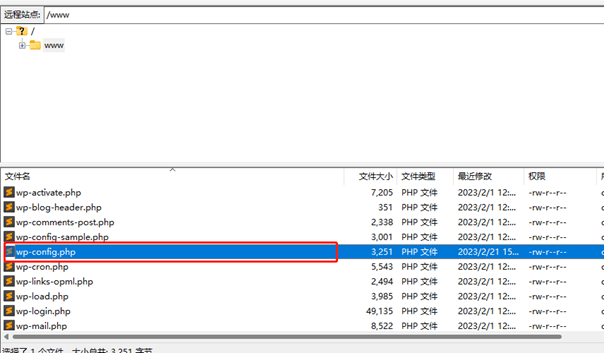
修改红色框中的链接为domain name
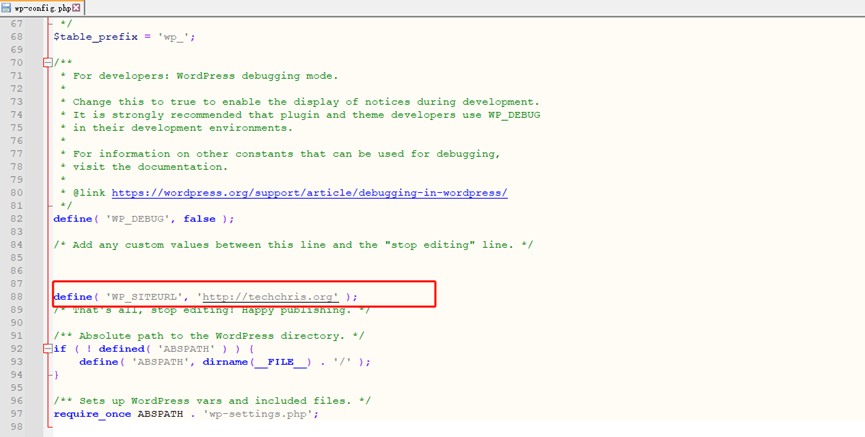
4. 登录WP后台>> 设置>> 常规选项中修改“站点地址(URL)”为domain name
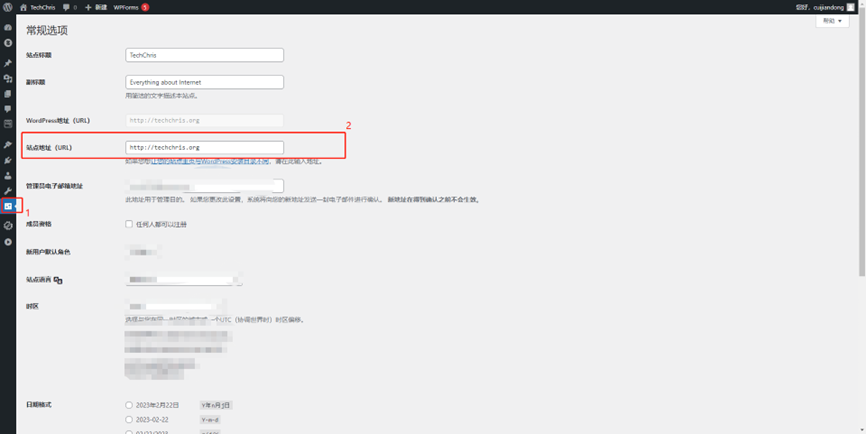
Views: 187